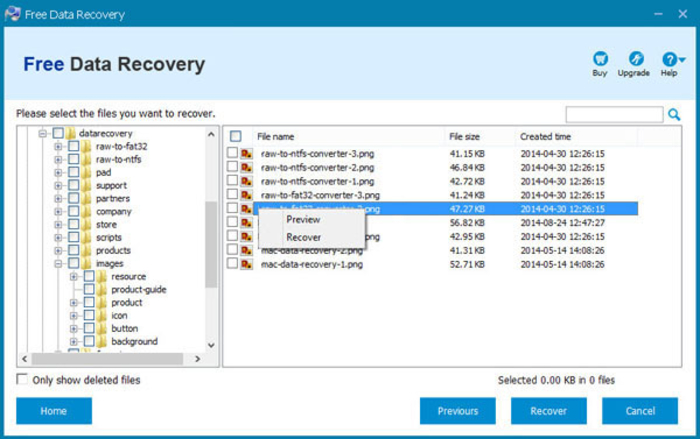Free Data Recovery
Helps in finding and recovering data lost on a PC or storage device
- Category Files
- Program license Free
- Version 5.8
- Size 3.40 MB
- Works under: Windows 8.1
- Program available in English
- Program by ThunderSoft
Free Data Recovery is a useful Windows tool that can salvage deleted and corrupted files.
There are a number of reasons why you might need a program like Free Data Recovery. Perhaps the most common is that you prematurely sent some files to the Recycle Bin and only realized after you’d emptied it or the system had begun reclaiming that disk space. The program is even specifically configured for Recycle Bin mishaps. It will work to find the file, gather the available pieces, put them back together, and rebuild missing and incomprehensible aspects.
Using Free Data Recovery is simple. Even users who are squeamish about such things will have little problem because the program provides a wizard interface that guides you through each step. The program also has a normal and a deep scan feature. The developer recommends running the normal scan first and then attempting the deep scan only if the initial scan is unsuccessful.
Free Data Recovery isn’t just for recovering files that you’ve accidentally deleted. It can reclaim files that have become corrupted for a wide range of reasons, including improper shutdowns, system crashes, hard drive crashes, and even unknown reasons. In addition to files and folder structures, it works on entire partitions, and it can fully or partially recover partitions that have been lost, resized or damaged. This approach also works on a wide range of storage components, including hard disk drives, solid-state drives, USB flash drives and SD cards.
The program is also able to recover many different types of files, including documents, email, photos, multimedia files, and business data. It can retrieve files precisely and without loss, but in cases where it cannot, partial recovery is perhaps less effective than similar programs are able to accomplish. Whether the program is successful depends on many factors, including how long since the deletion or corruption occurred. It’s also worth noting that the scan process is extremely slow and may make the system unusable. There are other programs that are much faster and less resource-intensive, but this option is free and certainly worth a shot if you have files you need to recover.
Pros
- Can recover deleted or damaged files
- Can recover deleted, lost or resized partitions
- Works on hard drives and other storage devices
Cons
- Scanning process is extremely slow